Watching a movie with a wrong subtitle attached might prove annoying and ruin the entire experience. Whether the subtitle contains grammar mistakes or it's written in a wrong language, programs like Jubler subtitle editor can offer you a solution. The application will surely come in handy for users who create or edit films, tutorials, and other video projects: with it, they can easily include comments, translations, or simple text captions for dialogs.
I enjoyed the fact that, once you finish writing down the text content, Jubler subtitle editor allows you to check if the time when the text paragraphs are displayed corresponds with the time when the there are dialogues in the movie. This is done with the help of a video console tool and MPlayer (a video player which needs to be installed on your PC). While the video plays, you can actually listen to the audio content and manually adjust the delay for the corresponding subtitle.
As a beginner user, I had some difficulties when it came to synchronizing the text content with the speech from the video. But, once I checked the FAQ list from the help menu and got the information I needed, I managed to complete my task without trouble.
The only issue I had with this application was that I had to install additional programs to make the subtitle editor work. As for the rest, the program offered me all the tools I needed in order to create or edit subtitle files and synchronize them with my movies. Plus, I didn't have to pay a buck to use it, so I see no reason why you shouldn't give this application a try.
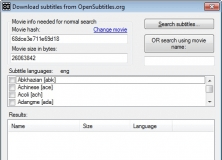
Full-featured subtitle creator, editor, and synchronizer for pro-like results.

A basic medical spell checker for checking the spelling of medical words.
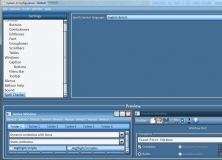
The program enables spell checking in any System‑G editbox or HTML editor.
Comments (2)
i don't know how to subtitle my video. please